Easily Solve Your Most Common Sign-In Issues
 Many NPDB users call the Customer Service Center to request help with setting or resetting their password. But you can save a phone call by using self-help options to reset your own password or retrieve your login information via email.
Many NPDB users call the Customer Service Center to request help with setting or resetting their password. But you can save a phone call by using self-help options to reset your own password or retrieve your login information via email.
- The first option is to click "Forgot Your Data Bank ID, User ID, or Password?" to access the Account Help page. Here, you can reset a forgotten password, retrieve your user ID, or retrieve your organization's Data Bank Identification Number (DBID).
- The second option is to contact your organization's Data Bank administrator. He or she can unlock your user account, look up account information, and reset your password.
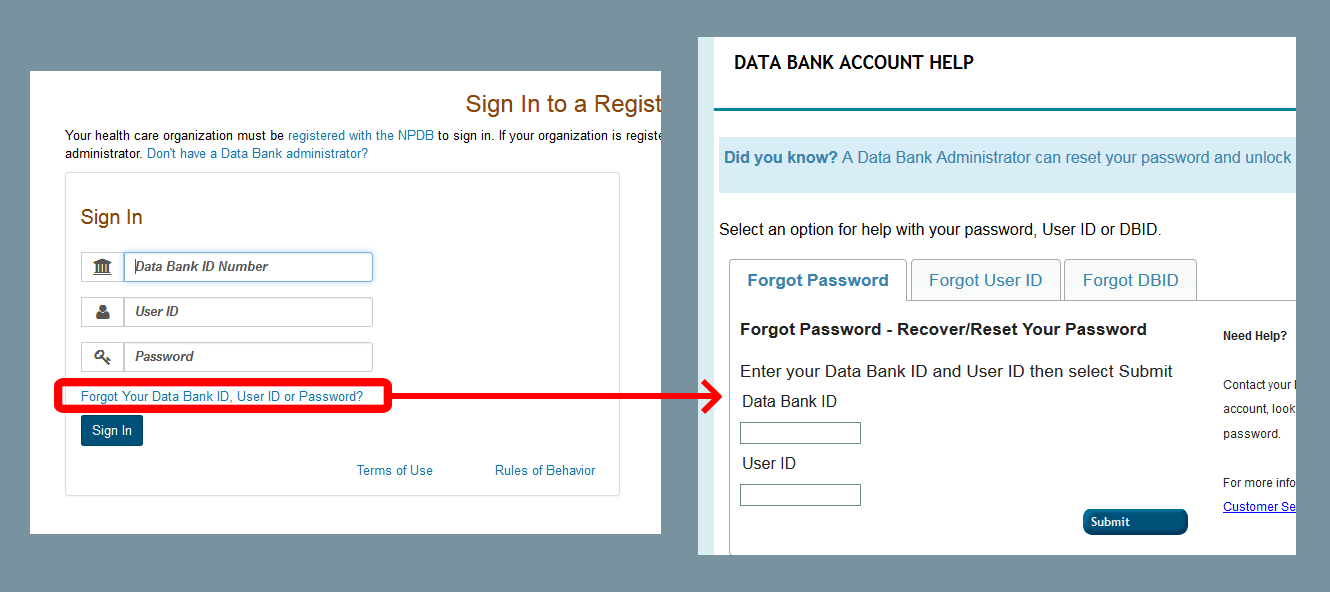
The NPDB's security measures require strong passwords that expire every 60 days.
NPDB passwords must:
- Be between 8 and 14 characters long
- Contain an upper case letter, lower case letter, number, and special character (e.g., !@#$^&*()-_=+{}[];:,.<>?)
- Not contain any part of the user's account name
- Not contain repeated characters such as "000" or sequential characters such as "abc"
- Not contain a common dictionary word
- Not be a proper noun
- Not duplicate the last 24 passwords you've set
Part of keeping your account secure is to set a complex password you can remember. Try the following steps the next time you reset your password. (Note: Do not use the example as your own password.)
- Think of a word, name or phrase that is meaningful to you that is between 8-12 characters long. This will be your base password. Example: "thedatabank"
- Pick a letter to replace with a number that is similar in shape such as "1" for "L", "0" for "O", "3" for "E", "8" for "B". Example: "thedata8ank"
- Pick a different letter to replace with a special character that is similar in shape such as "$" for "S", "#" for "H", "@" for "A". Example: "t#ed@ta8ank"
- Capitalize one of the remaining letters. For a more secure password, use a letter in the middle rather than the beginning. Example: "t#eD@ta8ank"
- You created a new base password in steps 1-4. Now add a number or letter to the beginning or end of your base password. When your password expires, you can change this number or letter to create a new one. Example: "t#eD@ta8ank1a"
Remember that each NPDB user must have their own account. NEVER share your password with anyone.
Guidance for Nurse Aide Registry Findings and Certification Actions
 The current NPDB Guidebook contains detailed content regarding the reporting of nurse aide registry findings, which appears in the State Licensure and Certification Actions section of Chapter E: Reports (Table E-10 and Q&A #2).
The current NPDB Guidebook contains detailed content regarding the reporting of nurse aide registry findings, which appears in the State Licensure and Certification Actions section of Chapter E: Reports (Table E-10 and Q&A #2).
State agencies must report to the NPDB findings entered into a state's nurse aide registry concerning abuse, neglect, or mistreatment of residents, or misappropriation of their property, which disqualifies the nurse aide from employment in the state's skilled nursing facilities. Nurse aide registry findings should be reported to the NPDB as Government Administrative Actions using the Adverse Action Classification Code "Employment Disqualification Based on Finding in State Nurse Aide Registry."
However, if a state licensing or certification authority is authorized by state law (e.g., a state practice act or a state title act) to regulate nurse aides, and takes a licensure or certification action against a nurse aide's certification or authorization to practice, that action should be reported to the NPDB as a state licensure action. In these instances, depending on the state's law, if a state licensing or certification authority takes a related nurse aide registry finding, the state licensing or certification authority may submit a single state licensure action.
State agencies must also report if a nursing facility is found to have violated Medicare and Medicaid participation requirements, and a state survey and certification agency imposes a formal money penalty and requires on-site monitoring.
For more details, please see the Reporting State Licensure and Certification Actions section of the Guidebook.
Is It Reportable? Withdrawal of an Initial Application for Medical Staff Appointment
 Q: A physician applied for an initial medical staff appointment at a hospital, but then withdrew the application before a final decision was made by the hospital's governing body. The physician was not being specifically investigated by the hospital. Should the withdrawal be reported to the NPDB?
Q: A physician applied for an initial medical staff appointment at a hospital, but then withdrew the application before a final decision was made by the hospital's governing body. The physician was not being specifically investigated by the hospital. Should the withdrawal be reported to the NPDB?
A: Withdrawal of an initial application for medical staff appointment or clinical privileges, prior to a final decision, should not be reported to the NPDB. However, if a practitioner applies for renewal of a medical staff appointment or clinical privileges, and voluntarily withdraws that application while under investigation by the health care entity for possible professional incompetence or improper professional conduct, or in return for not conducting such an investigation or not taking a professional review action, then the withdrawal of application for renewal of clinical privileges must be reported to the NPDB.

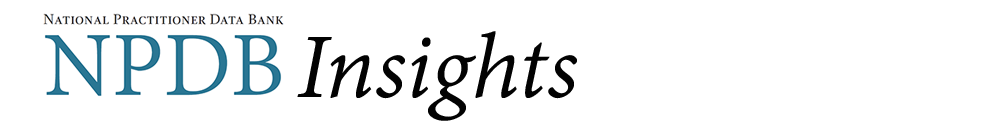

 CLOSE
CLOSE