NPDB Insights - June 2018
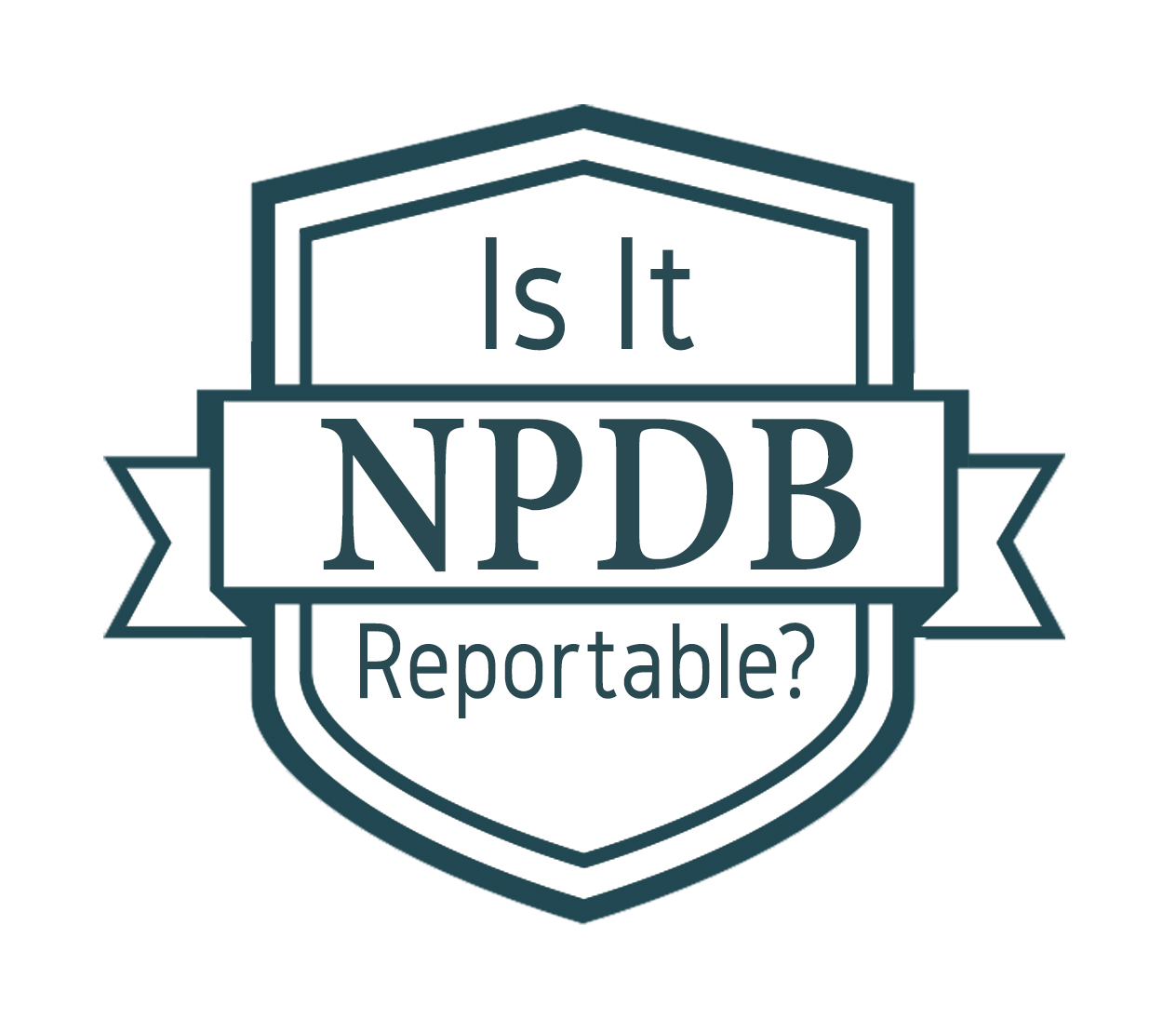
Is It Reportable?
A hospital automatically revoked a physician’s clinical privileges when the physician lost her license. Should this action be reported?
No. Administrative actions that do not involve a professional review action should not be reported to the NPDB. This revocation of clinical privileges is automatic because the practitioner no longer holds a license. Regardless of the reason for the state medical board's licensure action, the hospital's revocation of privileges was not the result of a professional review action.
Understanding Medical Malpractice Payment Reports

Do you know when to report a medical malpractice payment to the NPDB?
A Medical Malpractice Payment Report (MMPR) is submitted when an organization makes a payment for the benefit of a health care practitioner in settlement of, or satisfaction of, a written claim or judgment for medical malpractice against that practitioner.
The practitioner must be named or sufficiently described in the claim or complaint and the release or final adjudication. The payment information is reported as an MMPR.
Examples of some reportable medical malpractice payments include the following scenarios:
- A payment made for the benefit of a practitioner who settled out of court.
- A payment made for the benefit of a licensed resident or intern.
- A settlement structured so that the claimant receives an annual sum for each year he or she is alive. In this case, you would submit an MMPR within 30 days of the initial payment, stating the total amount awarded, and explain the multiple payments in the narrative.
- A settlement or court judgment includes a stipulation that the terms are confidential.
- A settlement involves multiple practitioners named in the claim and the release. You would submit a separate MMPR for each practitioner.
In June, the MMPR was updated with a new field to indicate the number of claimants in a global settlement.
For additional scenarios or policy-related questions, visit the NPDB Guidebook and our reporting infographics.
Updated Data Analysis Tool with 2017 Data

The Research Statistics Tool has been integrated into the NPDB's Data Analysis Tool, which has new functionality and a modern look that will make it easier for researchers and the public to explore the characteristics of the NPDB's data by profession, state, and report type. It now includes data from 2017 and information on practitioner counts by state.
You can now analyze, sort, and filter data on an interactive dashboard to create customized data maps, tables, and graphs. Select the Data tab and then additional criteria from the drop-down boxes to refine your results across different variables.
The Data Analysis Tool does not include any information that identifies individual practitioners or reporting entities. The file is designed to provide data for statistical reporting and analysis only.
For more information visit our NPDB Research Statistics page.
Link to the NPDB? Make Sure You Are Using the Correct URL
Do you have a link to the NPDB on your website?
Please verify that your organization is using the correct link to ensure your users are getting the information they need:
https://www.npdb.hrsa.gov/
The latest updates and resources are available at https://www.npdb.hrsa.gov.
Previous editions of NPDB Insights are available in our archive.
 An official website of the United States government.
An official website of the United States government.


