NPDB Insights - March 2022
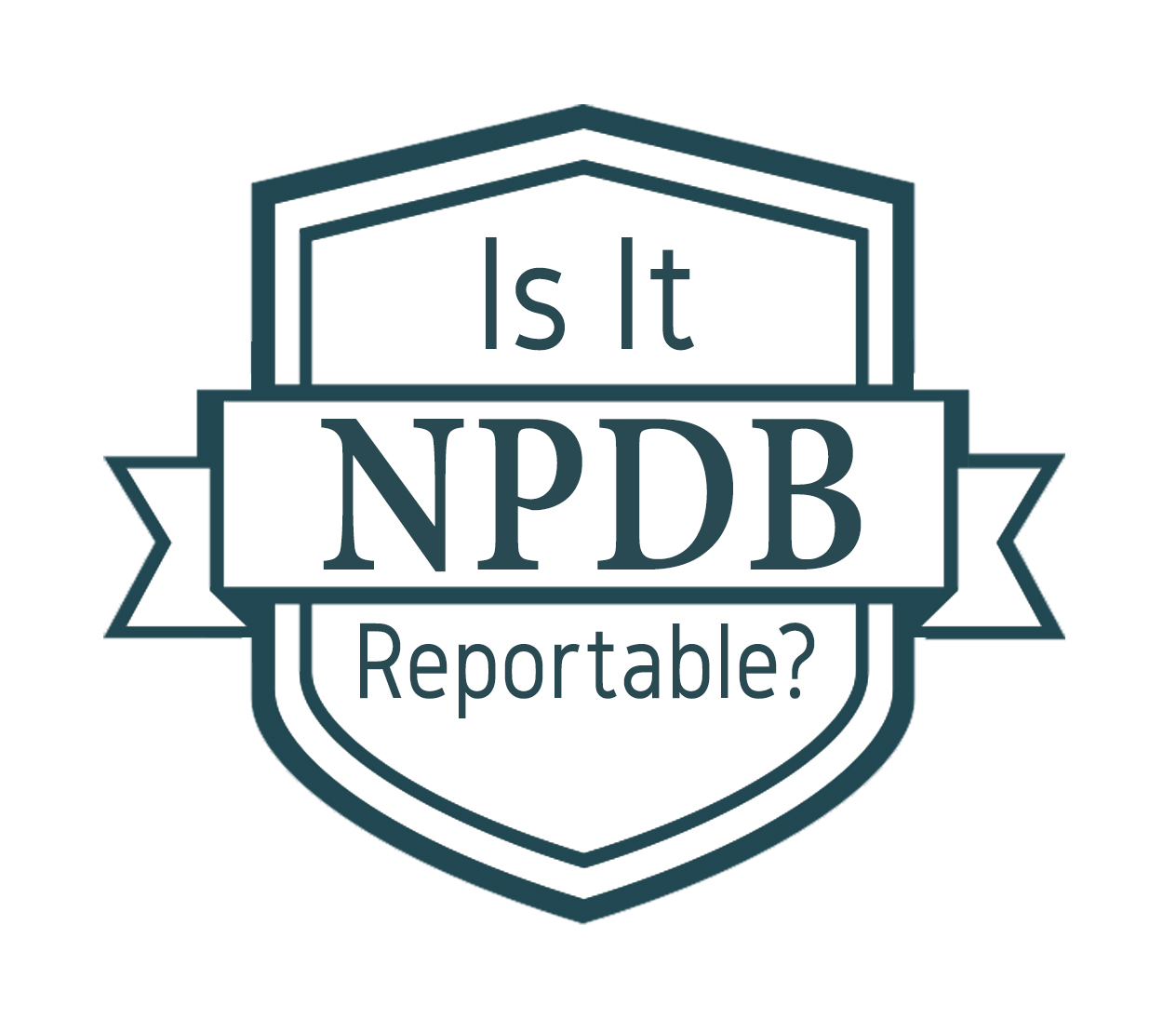
Is It Reportable?
A physician member of a hospital medical staff applied for an expansion of clinical privileges. Although the physician met all threshold criteria established by the hospital for the expanded privileges, the physician's department head and the medical staff credentials committee recommended denial of the request for expanded clinical privileges based on their assessment that the physician did not have the clinical competence to perform the additional tests and procedures sought. The hospital's governing body reviewed the case, affirmed the findings and recommendations, and denied the physician's request for reasons relating to professional competence. Does the denial of a request for expanded clinical privileges have to be reported to the NPDB?
Yes. The action must be reported to the NPDB because the denial of expanded privileges was the result of a professional review action and adversely affected the clinical privileges of the physician for longer than 30 days.
New and Updated 2021 Data and Resources

In 2021, the NPDB focused on providing new and updated resources for our users:
- The NPDB began delivering quick, high quality information through short video tutorials. Check out the How to Order a Self-Query video.
- We held three webcasts to help our users gain a deeper understanding about NPDB policies and operations: Is It Reportable?, Compliance Update, and Medical Malpractice Payments Reporting Requirements. Video recordings and Q&A responses for all of our webcasts are archived so you can view them at any time.
- We updated our infographics with the latest 2021 data. In 2021, we provided more than 10.6 million query responses and received more than 66,000 reports. The NPDB now contains more than 1.6 million reports.
- The Public Use Data File and Data Analysis Tool now include data from 2021. We continue to update the PUF and DAT quarterly. Sign up on the PUF or DAT pages to be notified when updates are posted to the website.
Visit our NPDB timeline to view milestones from last year.
Practitioners and the NPDB
NPDB information is not available to the general public. However, individual practitioners are entitled to access their own information. Practitioners interact with the NPDB in two ways: Self-Queries and the Report Response Service.
Self-Query
An individual Self-Query is a practitioner's request for information the NPDB contains about himself or herself. A Self-Query allows practitioners to search the NPDB to see if the identifying information they provide in the Self-Query request matches any report information stored in the NPDB. You can request a Self-Query for employment, certification, licensure, or personal history. Practitioners may request a Self-Query at any time, and they may request information only about themselves.
The Self-Query response shows the results of the search. The response may show that no reports were found in the NPDB, or that information was found about medical malpractice payments, adverse action reports (such as licensure actions and clinical privileges actions), Medicare/Medicaid exclusions, or judgment or conviction reports. The Self-Query response will include copies of any reports found in the NPDB.
Watch our How to Order a Self-Query video for step-by-step instructions on how to submit a Self-Query request. For resources on how to understand your Self-Query results, visit our How to Interpret Your Self-Query Results page. Some entities can also submit a Self-Query. See What is the difference between an organizational and an individual Self-Query? for more information.
If You Wish to Respond to Your Report
When responding to your report, you can enter a subject statement regarding the report, and you may dispute the report. Placing your report into Dispute Status (i.e., checking off that you dispute your report) does not automatically trigger a review of the report. You must formally request Dispute Resolution, which requires both that a report has been in Dispute Status for 60 days, and that you have first tried to resolve the dispute with the reporting entity. Reporting entities are responsible for the contents of their reports as well as for reporting and corrections or revisions-to-action related to initial reports. For more information, see our Insights article, What Can Be Disputed?
For more resources, check out our What are my options if I want to respond to a report? FAQ.
For additional questions on getting started with the NPDB, visit the Help Center or Contact Us.
The latest updates and resources are available at https://www.npdb.hrsa.gov.
Previous editions of NPDB Insights are available in our archive.
 An official website of the United States government.
An official website of the United States government.


