NPDB Insights
Is It Reportable?
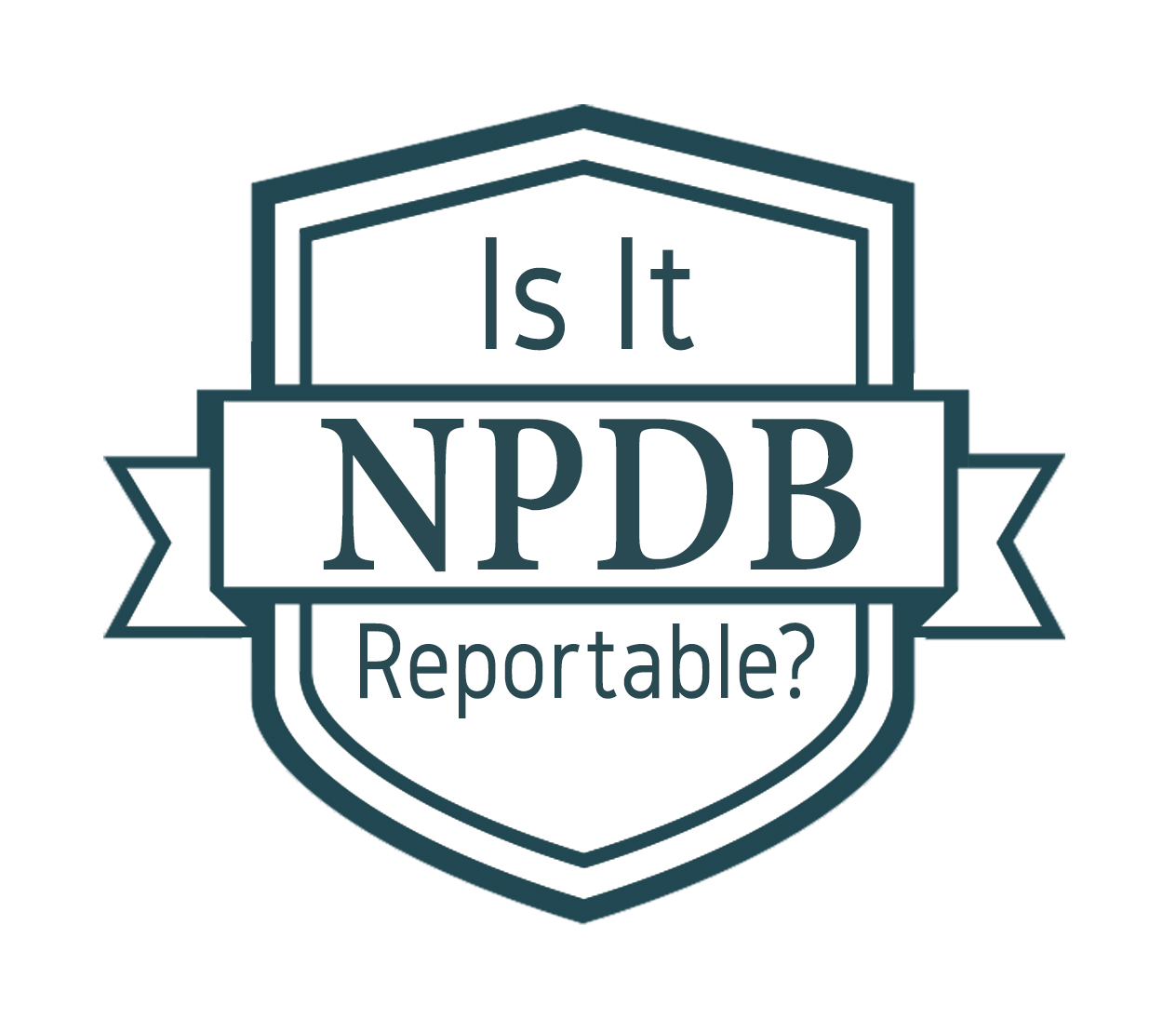
A preferred provider organization (PPO) investigated a member physician after receiving quality of care complaints from several plan participants. The physician was unaware of the investigation, but during the investigation, he relinquished his panel membership for personal reasons. Is this reportable?
Yes. A health care entity must report a physician’s surrender of panel membership (a form of clinical privileges) while under investigation. The reporting entity should be able to produce evidence that an investigation was initiated prior to the surrender; however, the physician need not be aware of the investigation for the surrender to be reportable. In addition, in this situation, any termination of the physician’s contract with the PPO must be reported to the NPDB separately if the action meets the definition of an "other adjudicated action or decision".
Getting the Most Out of Your NPDB Queries
When submitting a query, it is vital to complete as many data fields as possible. You may be inclined to leave fields blank to save time; however, this may delay your query results by up to two business days. Queries submitted with complete and accurate data are typically processed within seconds, while queries with missing or inaccurate data generally require additional processing time. In addition, missing or inaccurate data entered for a query may fall below the threshold of matching a report, and therefore not show that there is a report on the queried practitioner.
To ensure you receive the most accurate and timely query result:
- Enter the practitioner's full name and any other names used. If the practitioner has used different names in the past, such as a maiden name, use the "Add another name used" option on the query form.
- Enter all of the practitioner's identification numbers, such as a Social Security Number (SSN), National Provider Identifier (NPI), or Drug Enforcement Agency (DEA) number. The NPI number is issued by the Centers for Medicare and Medicaid Services. You can obtain or verify a practitioner's NPI number (if available) by visiting the NPI Registry website.
- Enter all license numbers held by the practitioner. You may enter up to 60 license numbers. This includes all active or inactive license numbers.
- If the practitioner does not have a license number, select "no license" and then select the occupation/field of licensure the practitioner is applying for. This option should only be selected if the practitioner does not hold a license.
- Enter the practitioner's Professional School and Year of Graduation. For physicians and dentists, enter the medical school or dental school attended and the year of graduation. For multiple degrees, list all information in the given data fields.
- Before submitting the query, review the information to ensure its accuracy.
Using these strategies can speed up your query response, ensure accurate results, and save you time and effort during your credentialing process.
What is a Subject Database?
A subject database allows you to store identifying information about a practitioner or organization, then use it later to pre-populate query or report forms. Creating and maintaining a subject database makes querying and reporting faster by saving data entry time.
You have the option to save the subject data that you entered into a querying or reporting form – simply check the box at the bottom of the online form to save the information to your subject database.
The subject database used to populate One-Time Query forms also carries over to Continuous Queries. There is no need to manually enter subjects after the switch from One-Time to Continuous Query. While the information is saved, the practitioner is not automatically queried when Continuous Query is activated. You will still need to enroll the practitioner, but do not need to re-enter the subject's information.
You can also easily edit information in the subject database at any time. For more helpful hints, see the Help Center page for creating and maintaining a subject database, importing information from your own system, FAQs, and more.
The latest updates and resources are available at https://www.npdb.hrsa.gov.
Previous editions of NPDB Insights are available in our archive.
 An official website of the United States government.
An official website of the United States government.

