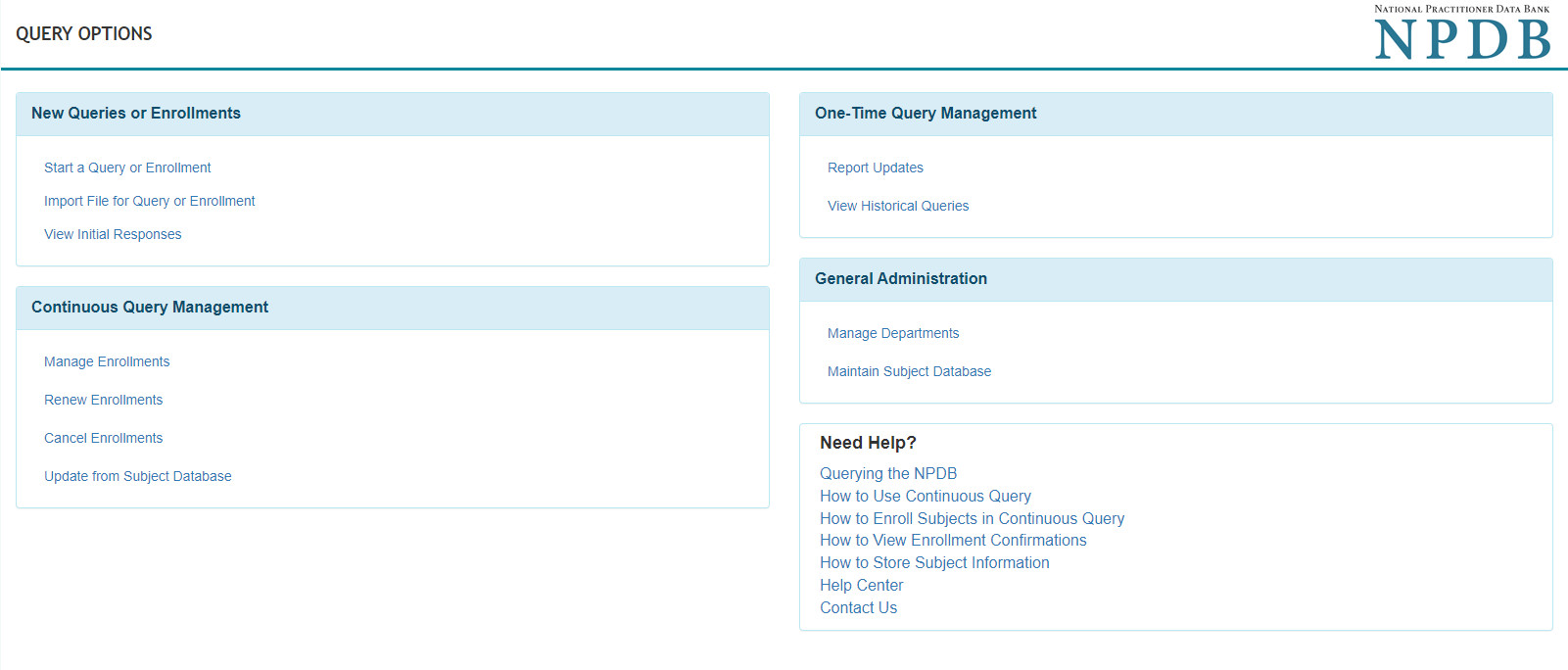How to Update a Practitioner Profile in Continuous Query
Continuous Query allows users to update or correct enrolled practitioner information without any additional cost. Maintaining up-to-date practitioner information helps ensure timely and accurate report disclosures for all of your enrolled practitioners.
Note: If the update is significant (i.e., name, Social Security Number, licensure information), additional processing time may be required. The Interim Update Confirmation page appears, stating that the update will be processed within 2 to 4 hours. At that time, you may retrieve the final updated confirmation for your practitioner.
To Update an Enrolled Practitioner's Information
- Sign into the NPDB.
- On the Select an Option page, select Query.
- On the Query Options page, select Manage Enrollments.
- On the Manage Enrollments page, select the Name of the practitioner, or select Advanced Search.
Note: If you are an authorized agent for other organizations, you can search for the practitioner by individual entity, or all entities, by selecting the Practitioners tab. - From the Details tab , select Edit Practitioner Information.
- Edit the applicable information for the practitioner and complete the form.
 An official website of the United States government.
An official website of the United States government.